
|
3.0 Sailing Screen |

|
APPLE screen display:
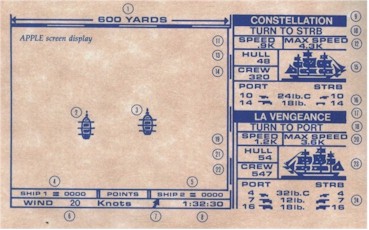
ATARI screen display:
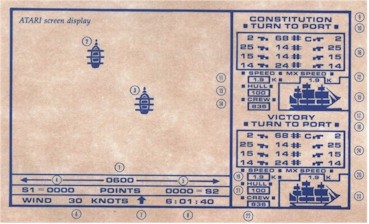
The following is a description of all of the items you will find on the sailing screen.
1. Current scaled distance between arrows. There are three different scales in the game: 600, 1200, and 2400 yards. On the Atari only the 600 and 2400 are available. (The top views of the ships change size when the scale changes.) The scale changes to keep both ships on the screen as they move farther apart.
2. Top view picture of ship 1 (Apple: violet, Atari: dark) at the 600 yard scale. Ship 1 (violet or dark) may start on the right or left of ship 2 at various ranges determined randomly.
3. Top view picture of ship 2 (Apple: green, Atari: light) at the 600 yard scale.
4. Current point value earned by the captain of ship 1. Points are earned for damage to ship 2.
5. Total points earned by the captain of ship 2 for damage to ship 1.
6. Current speed of the wind in knots. The wind speed will vary from 10 knots to 30 knots. The game will always start with the wind at 25 knots.
7. Current wind direction. The wind can blow in the same 12 directions that the ships can move in. The wind will tend most often to blow 'up' the screen (the arrow will point up). When the wind direction changes the speaker will sound.
8. Current time in the format HH:MM:SS, where HH is hours, MM is minutes, and SS is seconds. The game starts at 6 A.M. (6:00:00) and can continue until 6 P.M. (6:00:00). If neither side has won by this time, the game will be declared a draw. Note that game time will move several times faster than real time.
9. Name of ship 1 (violet or dark).
10. Command display line for ship 1. Each command can be displayed here one at a time. Executing a command will cause the message AYE. AYE, SIR to be displayed. In other words, your Lieutenant has understood your order and has passed the command on to the crew.
11. Current speed in knots for ship 1. This is the speed your ship is currently moving at. It is affected by sail damage, wind speed, wind direction, and commands you give to increase or decrease speed or go to battle or full sail.
12. Current maximum speed in knots for ship 1. It is affected by sail damage, wind speed, wind direction, and whether battle sail or full sail is in effect. The maximum speed will decrease as your sails are shot out. When most of your sails are gone, your maximum speed will decrease to zero and your ship will be unable to move.
13. Current hull points for ship 1. This will decrease as your hull is shot away. Soon after it reaches zero, your ship will sink.
14. Current crew size (number of men) for ship 1. This will decrease as casualties in your crew occur. Firing time (loading time) for the cannons increases 10 seconds for every 30 crew lost.
15. Side view of ship 1. This picture tells you how much sail and how many masts you have left. Hull damage is also shown on this picture (see also [13J, hull points). A different type of hull is pictured depending on what size of ship you are using.
16. Cannon display for ship 1. This display shows the number and types of guns currently functional. As you play the game some of your guns will be hit by the broadsides from ship 2. Number of guns left is shown for each side of the ship, port and starboard. The type of gun according to its poundage is also shown. 'C' indicates the gun is a carronade (primarily used for short range fighting, 600 yards or less).
17. Name of ship 2 (green or light).
18. Same as 10 but pertaining to ship 2.
19. Same as 11 but pertaining to ship 2.
20. Same as 12 but pertaining to ship 2.
21. Same as 13 but pertaining to ship 2.
22. Same as 14 but pertaining to ship 2.
23. Same as 15 but pertaining to ship 2.
24. Same as 16 but pertaining to ship 2.

|
4.0 Boarding Screen |

|
APPLE screen display:
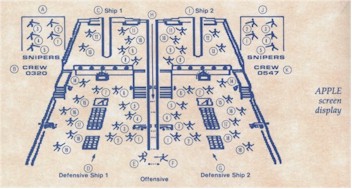
ATARI screen display:
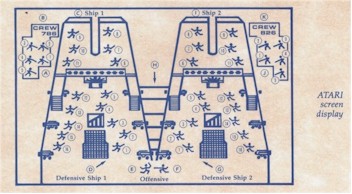
You can tell which ship each crew member belongs to by the direction he is facing. (Crew members are shown on the picture in the numbered positions.) Ship 1'2 crew will always face right, whether currently on ship 1 or boarding ship 2. Ship 2's crew will always face left.
A. Sniper box for ship 1. The figures in the sniper box represent snipers up in the rigging firing at the enemy with muskets. Each sniper represents 10 men. The accuracy of the snipers can be set on the variables page (see section 2.5, Variables Page 3). Each ship starts with 5 snipers. Snipers can be killed when other crew is lost during sailing, or they can be killed by the other snipers during boarding.
B. Current number of crew on ship 1. This number changes each time you lose men from swordflghting or sniper fire.
C. Ship 1. Ship 1 is displayed on the left half of the screen. The mast is violet (the color of ship I in the Apple version only). There are 19 crew boarding positions on the ship (16 on the Atari) in order as shown in the picture.
D. Grating on ship 1. If ship 1's swordfighter is to left of the right side of the grating, he is fighting defensively. In other words, if ship 2's swordfighter drops dead (see explanation of 'dropping dead' in section 6.1) while ship 1's swordfighter is to the left of the grating, then one of the enemy that is currently on ship 1 will be removed from the ship, and one of the grappling lines will be cut (will be erased from the screen). If ship 1's swordflghter is to the right of the grating, then he is fighting offensively. When fighting offensively, if the enemy swordfighter drops dead, one of ship 1's crew will board ship 2 at the lowest numbered position m which a live ship 2 crew member currently stands.
E. Swordfighting figure for ship 1. Commands are given to the swordfighter by using the keyboard (see section 6.2).
F. Swordfighting figure for ship 2. Note that in this position, both swordfighters are on the offensive.
G. Grating on ship 2. if ship 2's swordfighter is to the right of G (the left side of the grating), he is fighting defensively. if ship 2's swordfighter is to the left of the grating, then he is fighting offensively.
H. Grappling lines between the two ships. These can be cut by certain player actions (see section 6.1). When a grappling line is cut, you will see it erased from the screen. If all the grappling lines are cut (erased) the game will end in a draw if playing the Boarding Only version. Otherwise, you will go back to the sailing phase of the game. When you return, both ships will be completely stopped, facing the same direction as before but moved farther apart. (The men cutting the grappling lines pushed the ships apart after all the lines were cut.) At this time new point totals will be calculated taking into account the crew losses sustained during boarding.
I. Ship 2. Ship 2 is displayed on the right half of the screen. The mast is green (the color of ship 2 in the Apple version only). There are 19 crew boarding positions on the ship (16 on the Atari) in order as shown in the picture.
J. Sniper box for ship 2.
K. Current number of crew on ship 2. This number changes each time you lose men from swordfighting or sniper fire.
html-ized by Dan Vernon -- May 2002